How to
HOW TO CREATE AN ONLINE ACCOUNT?
Bolabet online betting account can be created in the Registration section.
Fill in the registration form. Enter personal details and account data in the form. Please ensure you enter the correct information as per your identification documentation. Your phone number and e-mail must be valid and active. After filling in the form, complete your registration by clicking Register.
An SMS with an activation CODE will be sent to your phone number. Confirm by typing the code in the last step of registration to activate your account. After you have entered the correct code your account will be activated.
For all additional questions or help, please contact our Customer Service.

HOW TO DEPOSIT USING AIRTEL MOBILE MONEY
DEPOSIT MONEY TO YOUR BOLABET ACCOUNT
AIRTEL MOBILE MONEY INSTANT ONLINE DEPOSIT
Step 1. Visit bolabet.co.zm and tap login or Register
Step 2. Navigate to your account and tap Deposit/Withdraw
Step 3. Select Depositing using Airtel as your deposit method
Step 4. Enter the amount of money (Zambian Kwacha) you want to deposit and tap Deposit Now
Step 5. Enter Airtel mobile money PIN to confirm payment
CALL OUR 357 TOLL FREE for MTN and ZAMTEL
Step 1. Dial *115#
Step 2. Select Option 4: Make Payment
Step 3. Select option 3: Betting services
Step 4. Select Option 2: Bolabet
Step 5. Enter deposit amount
Step 6. Enter PIN to confirm payment. You will receive an SMS confirming your transaction. Your Bolabet account should be credited instantly.
MINIMUM DEPOSIT K 1.00
MAXIMUM DEPOSIT K 20,000.00
THE AIRTEL MONEY SERVICE RUNS 24/7

HOW TO DEPOSIT USING MTN MOBILE MONEY
– 1. Make sure that number is your registered number.
– 2. Enter the amount you want to deposit and click on “Deposit now”
– 3. You will receive pop-up confirmation, where you have to enter your PIN code.
– 4. After you entered your PIN correctly, your account will be credited
Minimum deposit ZMW 1
Maximum deposit ZMW 20.000



-1. LOGIN YOUR BOLABET ACCOUNT
-2. GO TO PAYMENTS, SELECT WITHDRAW AT THE SHOP
-3. SELECT LOCATION AND WITHDRAW AMOUNT
-4. CODE WILL BE GENERATED
-5. CHECK YOUR WITHDRAWAL CODE and ACCOUNT ID (phone number)
-6. PRESENT YOUR WITHDRAWAL CODE and ACCOUNT ID (phone number) TO THE CASHIER FOR WITHDRAWS
Minimum withdrawal ZMW 5
Maximum withdrawal ZMW 1.000.000
HOW TO WITHDRAW USING MTN MOBILE MONEY
– 1. Make sure that number is your registered number.
– 2. Enter the amount you want to withdraw and click on “Withdraw now”
– 3. After successful notification, your account will be debited.
Minimum withdrawal ZMW 2
Maximum withdrawal ZMW 20.000

HOW TO WITHDRAW USING AIRTEL MOBILE MONEY
– 1. Make sure that number is your registered number.
– 2. Enter the amount you want to withdraw and click on “Withdraw now”
– 3. After successful notification, your account will be debited.
Minimum withdrawal ZMW 2
Maximum withdrawal ZMW 20.000



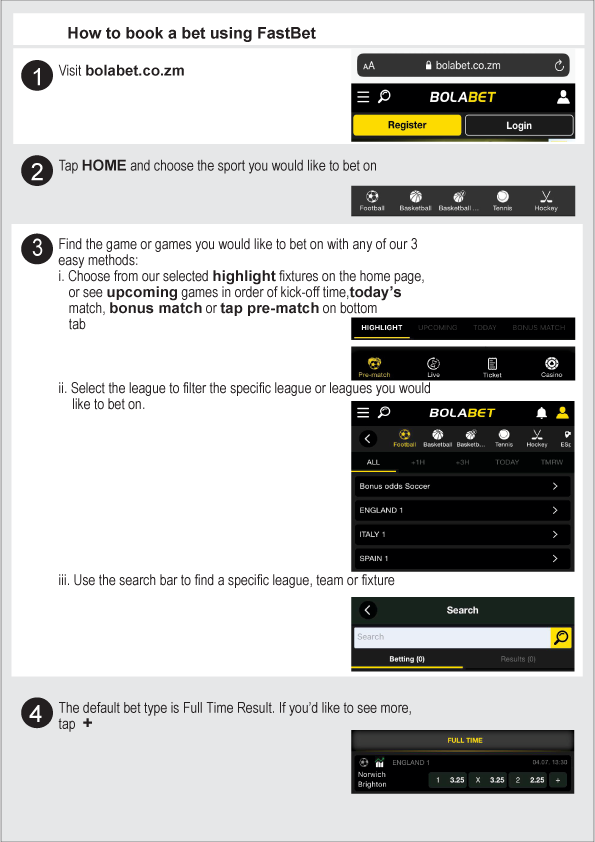
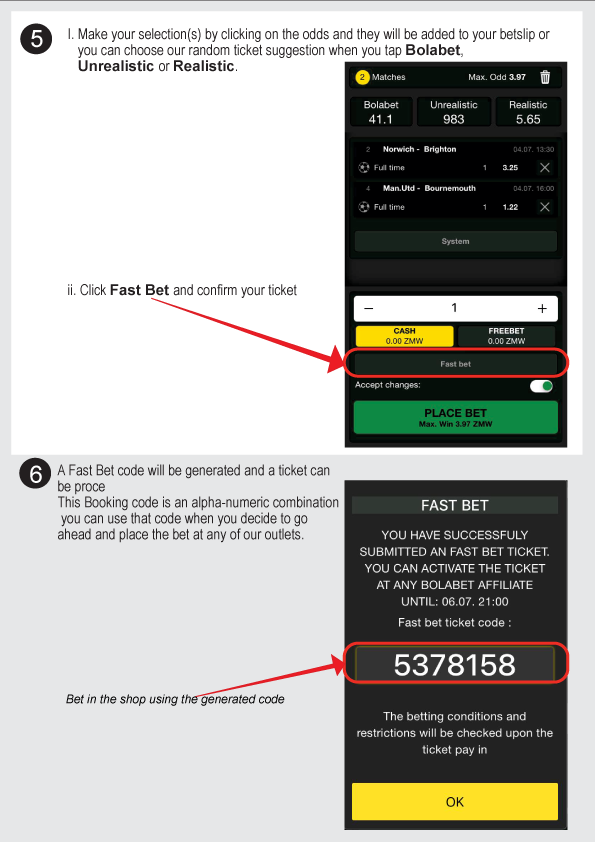
CAN I HAVE SEVERAL BOLABET ACCOUNTS?
It is not possible to have multiple online accounts. One person can have only one account. The account is created based on unique personal data. Owning several accounts will result in their cancellation.
DO I HAVE TO BE 18 TO BET ONLINE?
Only persons over the age of 18 are permitted to gamble with www.bolabet.co.zm. By placing a bet with www.bolabet.co.zm, you confirm that you are over the legal gambling age.
HOW TO CREATE AN ONLINE ACCOUNT?
Bolabet online betting account can be created in the Registration section.
Fill in the registration form. Enter personal details and account data in the form. Please ensure you enter the correct information as per your identification documentation. Your phone number and e-mail must be valid and active. After filling in the form, complete your registration by clicking Register.
An SMS with an activation CODE will be sent to your phone number. Confirm by typing the code in the last step of registration to activate your account. After you have entered the correct code your account will be activated.
For all additional questions or help, please contact our Customer Service.
WHAT IS MY ACCOUNT NUMBER AND WHERE I CAN SEE IT?
Your account number is your unique phone number. You can see your account number under your profile.